Matte Lightroom Presets – Desktop and Mobile
Take control of your Instagram feed and aesthetic by investing in presets that will give you a cohesive and bright look. Whether you’re an aspiring full-time blogger, influencer, or even someone looking to improve their photography game in their spare time, investing in these matte Lightroom presets will save you hours.
What’s Included in These Lightroom Presets?
With the matte Lightroom preset desktop and mobile collection you’ll receive:
- 10 Lightroom desktop presets (XMP) files
- 10 Lightroom mobile presets (DNG) files
- Lightroom preset installation guide for both mobile and desktop which details how to install and use presets including minor adjustments to make the most of them!
Don’t worry if you don’t know what XMP and DNG are! The instruction manual will explain it all and if you have any questions you can always DM us on Instagram for help or email us at presets@voyagingherbivore.com and we’ll be happy to assist you.
What Photos Do These Presets Work With?
The matte Lightroom presets are designed to work with all types of photos, from food to people to travel, with the overall aim of giving your feed and editing style a cohesive look that so many Instagrammers and bloggers lack. Whether you shoot with your phone or a fancy DSLR or mirrorless camera, these presets will work for you!
Tip: It’s always best to shoot slightly underexposed. That means the photo should look a bit darker so that you can see the detail in the bright spots (like what walls or clouds) because this can be brought back in editing. On your phone in camera mode, tap the screen and slide the bar down to underexpose and if you’re using a DSLR or mirrorless, learn about aperture, shutter, and ISO to underexpose.
Who is This Collection For?
If you’re ready to really invest in your photography, this collection is for you. To use the desktop collection, you will need to pay for Lightroom, but at $10 per month, the photography collection (includes Photoshop as well as Lightroom), really is worth the investment to grow your skills.
If you’re not quite ready to add another subscription to your budget, invest in the mobile Matte Lightroom preset collection instead. The Lightroom app is free to download and use so you’ll just have to pay for the presets.
Invest in the Complete Matte Lightroom Preset Collection Today
Whatever your goals, you probably already know by now that it’s going to take a lot more than a nice edit and Instagram aesthetic to reach them. Being a blogger or Instagrammer is a full-time job and requires hours of engagement, emails, and more just to get a head start.
Don’t spend those hours trying to figure to reinvent the wheel that is editing – we’ve done that already and it’s time-consuming! Instead, invest in the complete matte Lightroom preset collection and spend your time chasing those dreams.
Due to the digital nature of these products, no refunds are available in any circumstances. Please email presets@voyagingherbivore.com if you have any technical problems with purchasing.
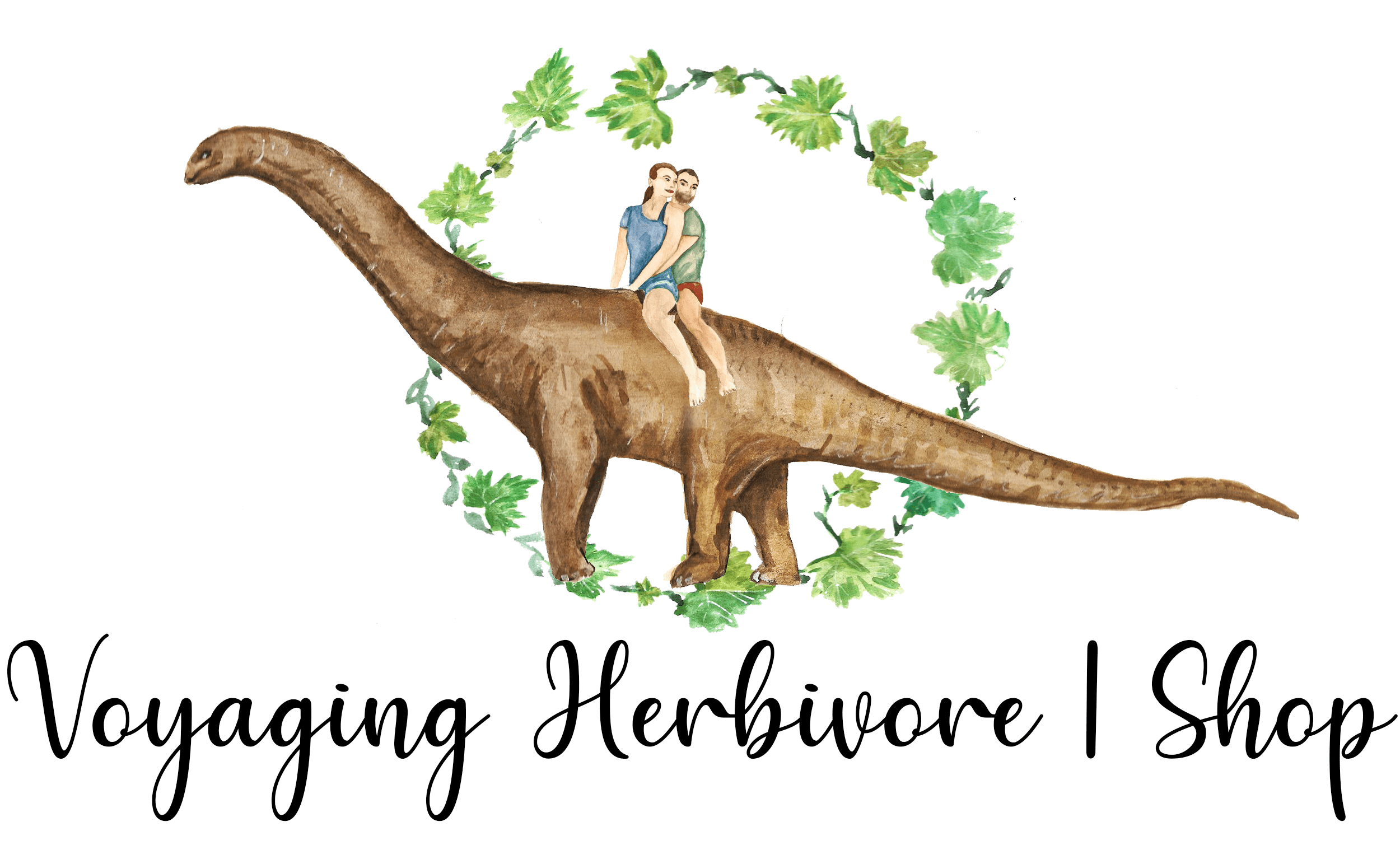












Reviews
There are no reviews yet.